Essential Tips to Maximize Your Productivity in OutSystems
In today’s world, efficiency in application development is crucial. OutSystems stands out as a powerful low-code development platform, enabling teams to create applications quickly without the need for extensive lines of code. However, the true potential of this technology is only realized when developers adopt certain best practices. Here are seven essential tips to maximize your productivity in OutSystems.
4/3/20251 min read
1. Leverage Reusable Patterns and Components
One of the great advantages of OutSystems is the ability to reuse components and modules. Use UI Patterns, Blocks, and reusable APIs to speed up development and maintain consistency in the application’s design and logic.
2. Master Service Studio
Service Studio is the primary development tool in OutSystems. To gain speed, familiarize yourself with keyboard shortcuts, use advanced search to quickly find entities and modules, and take advantage of TrueChange to avoid common errors.
3. Improve Application Performance
Developing quickly is important, but application performance must also be a priority. Some best practices include:
Using optimized SQL Queries;
Avoiding unnecessary executions of Server Actions;
Implementing caching for frequent API calls;
Monitoring performance with Performance Monitor.
4. Follow Development Best Practices
OutSystems recommends a series of best practices to ensure clean and scalable code. Some of these include:
Naming entities and actions clearly and consistently;
Splitting applications into well-organized modules;
Avoiding excessive dependencies between modules to maintain maintainability.
5. Integrations: Use APIs Smartly
If your application needs to communicate with external systems, use REST or SOAP APIs efficiently. Avoid overloading the server with unnecessary calls and always handle errors properly to improve the user experience.
6. Automate Testing and Deploys
To ensure quality and avoid issues in production, use tools like BDDFramework for automated testing and set up CI/CD pipelines to deploy versions safely and without impacting users.
7. Stay Up to Date
OutSystems is constantly evolving, so it’s essential to keep up with new features and improvements on the platform. Participate in events, follow the OutSystems Community, and explore new resources to stay current and enhance your skills.
By following these tips, you’ll be able to develop more robust, efficient, and scalable applications. If you’d like more content about OutSystems, keep following our blog and YouTube channel! Write your text here...